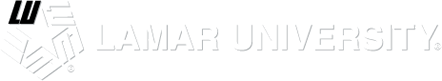Reporting Spam Emails in O365
Problem Description
The Lamar Email Service is hosted in Microsoft's Office 365 environment.
The accuracy of identifying Spam emails is constantly improved by Microsoft based on the feedback provided by users.
Report It
To report unwanted Spam emails, you will need to "submit" the email to Microsoft, so that it gets added to their spam filters.
To do this, use the following steps:
- Log in to Lamar's web email from a browser, by visiting lamar.edu > LU connect > LU Email. (Alternatively, visit luconnect.lamar.edu > LU Email).
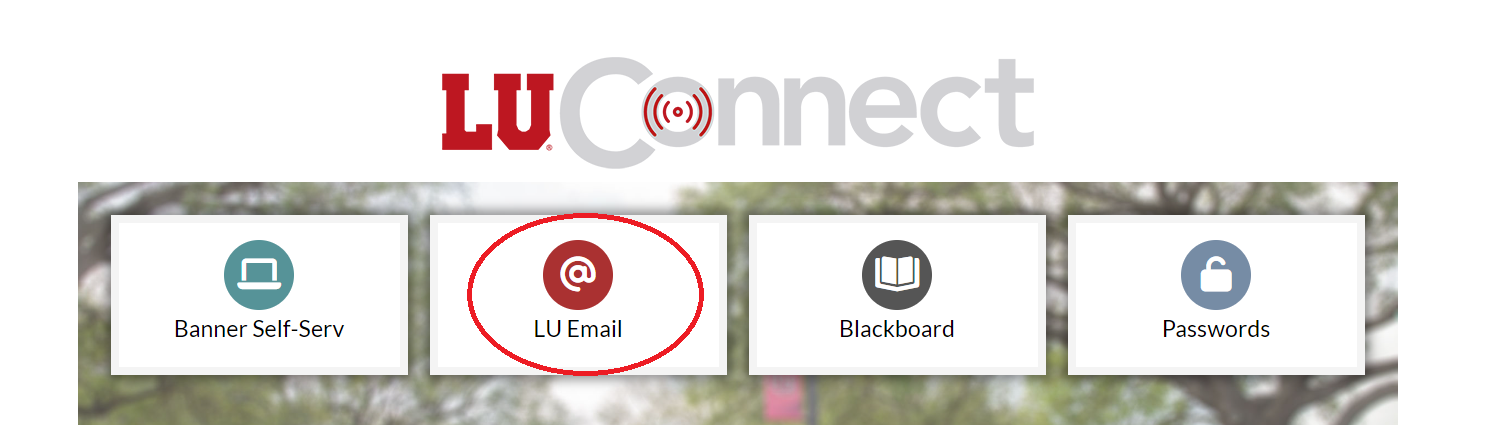
2. Once you are in your mailbox, select the offending email (e.g.below).
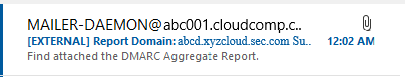
3. On the Toolbar (the menu also contains the Delete and Archive options),click on the down arrow beside "Report".
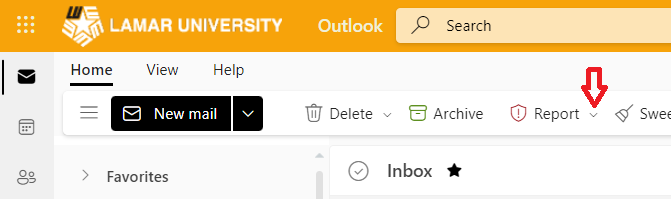
4. Select "Report junk".
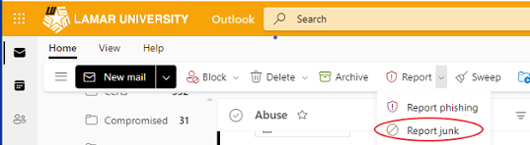
5. Click "OK" when presented with the prompt box.
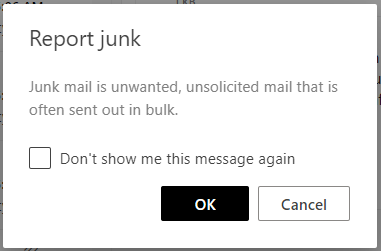
Optionally, Escalating Suspicious Emails to the IT Security Team
Occasionally, you may optionally escalate suspicious emails to the IT Security and Email Administration Teams for further analysis.
This following techniques preserves valuable envelope information about the suspicious email.
Please Note:- You may not get an immediate response to the report.
(Messages are analyzed for delivery and content by the relevant team. They will contact you directly if further information or action is required).
1. Log in to The Lamar web email in a browser by visiting lamar.edu > LU connect > LU Email. (Alternatively, visit luconnect.lamar.edu > LU Email).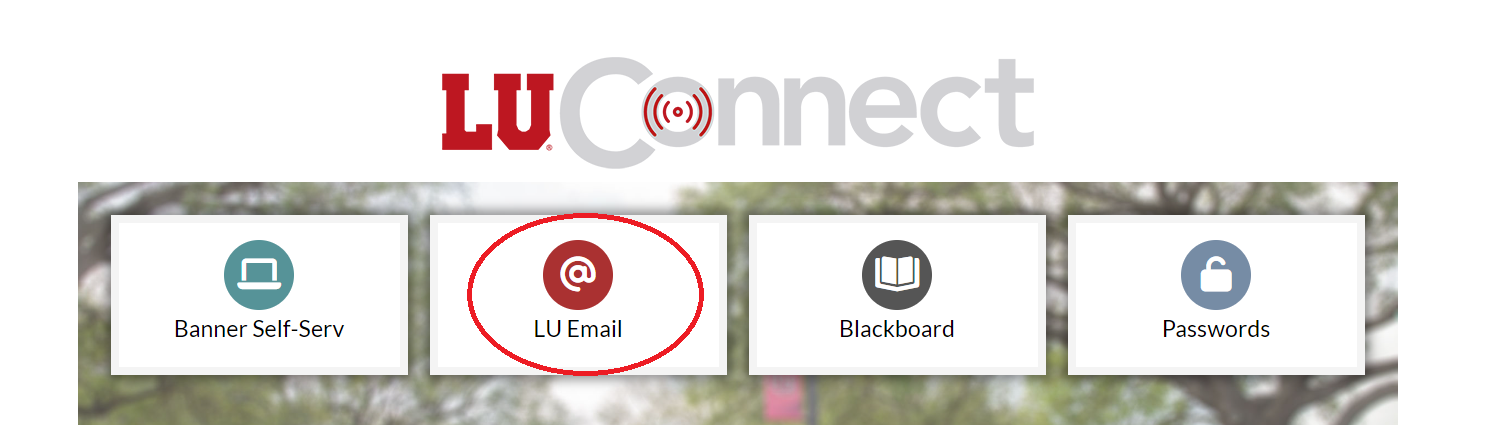
2. Click on "New mail" to open a new email window.
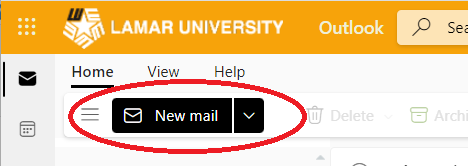
WARNING : Do Not OPEN any attachments included in the suspicious mail.
3. In the to address,enter : reportspam@lamar.edu.
4. In the subject, enter: Spam report.
5. "Drag and Drop", the suspicious email from your Inbox Window into the New Message Window.
The message will appear as an attachment in your new email.
6. Send email.